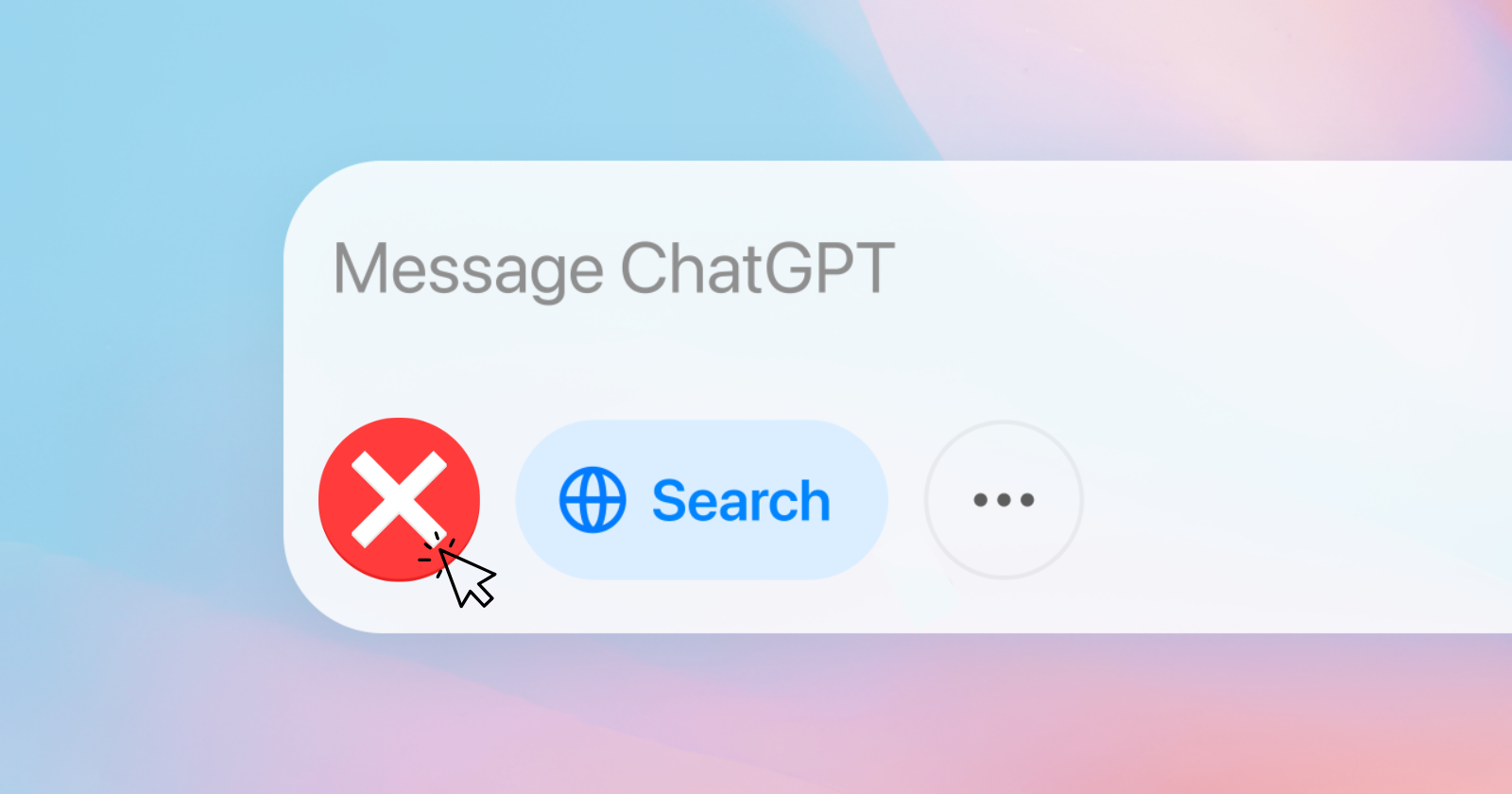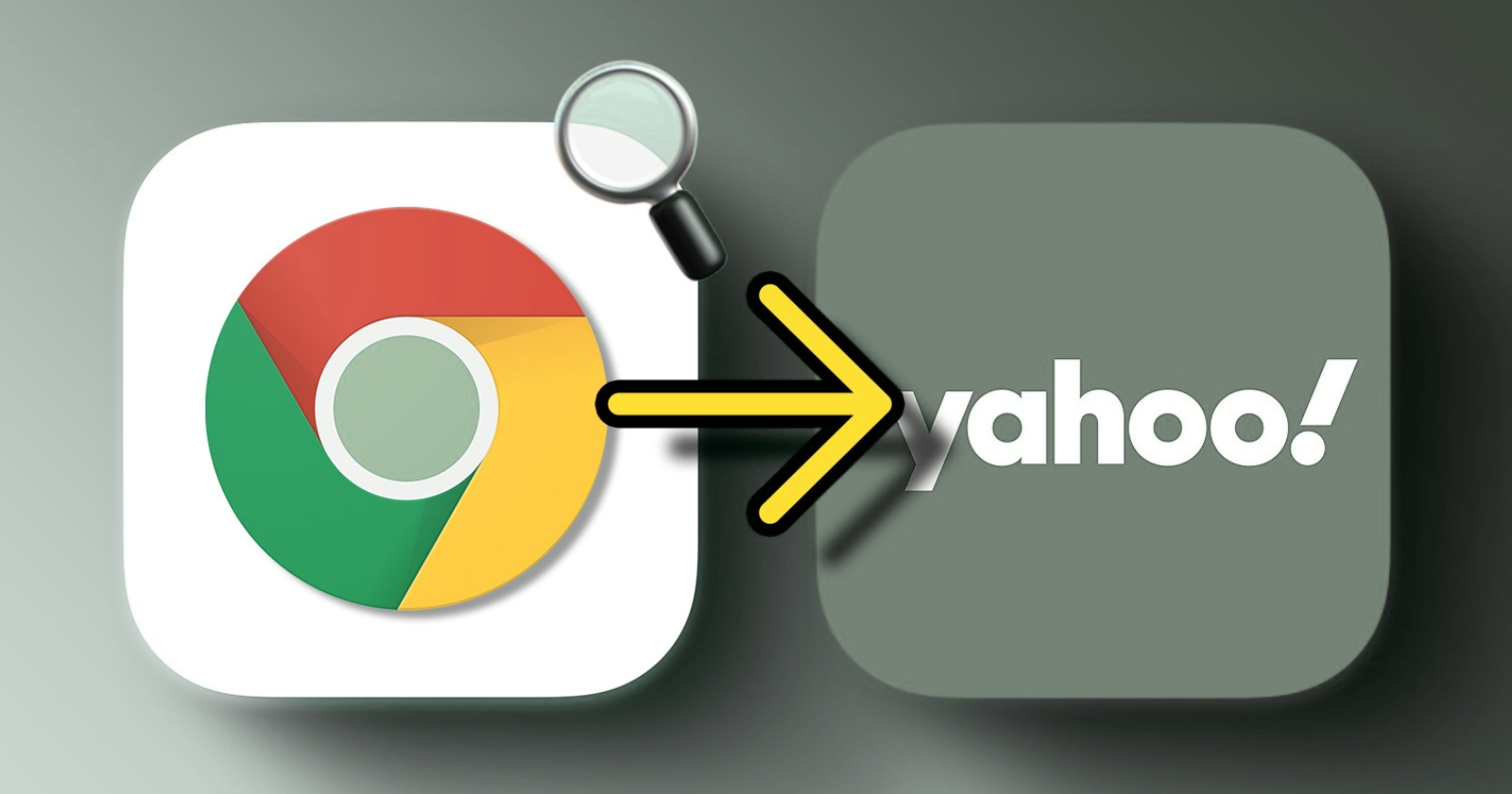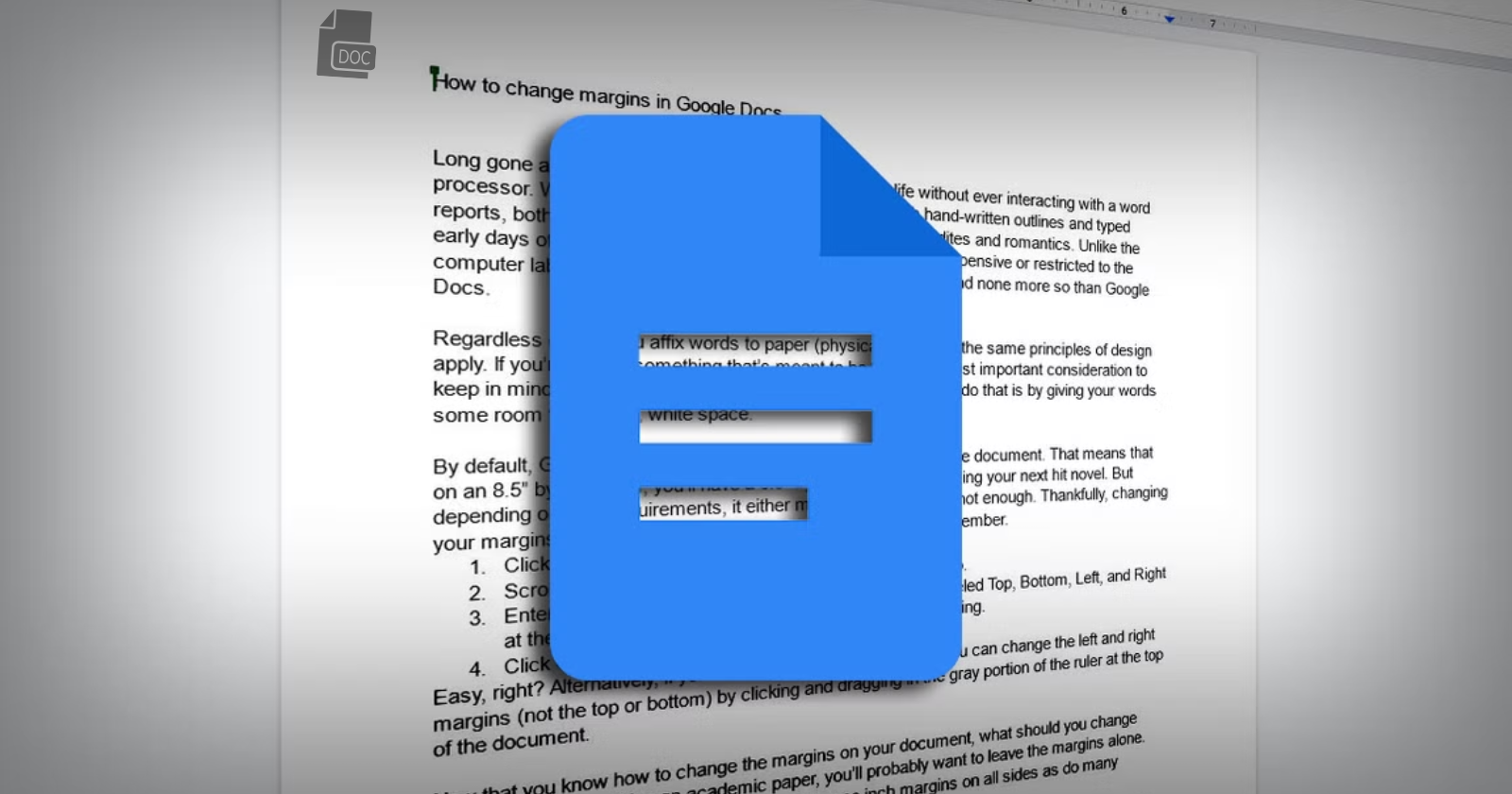When people hear about SEO, they often think of keywords, content, and backlinks. But behind every high-ranking website, there’s a hidden hero: Technical SEO.
Without solid technical SEO, even the best content can struggle to perform. In this blog, we’ll explore what Technical SEO is, why it’s important, and how you can optimize your website for technical excellence.
What is Technical SEO?
Technical SEO refers to the process of optimizing your website’s infrastructure so that search engines can easily crawl, index, and rank your site.
It’s all about the technical foundation — making sure your site is healthy, fast, secure, and easy to navigate.
In simple words, Technical SEO ensures that your website works well behind the scenes to support your content and boost your rankings.
Why is Technical SEO Important?
You can have amazing content, but if your website loads slowly, has broken links, or isn’t mobile-friendly, you’ll lose traffic.
Here’s why Technical SEO is critical:
- Improves Crawlability: Makes it easier for search engines to discover your pages.
- Enhances User Experience: Fast, secure, and error-free sites keep visitors happy.
- Boosts Rankings: Technical issues can directly impact your position in search results.
- Prevents Penalties: Major technical problems can cause Google to penalize or even deindex your site.
Technical SEO is like building a strong foundation before decorating your house. Without it, everything else can collapse.
Key Elements of Technical SEO
Let’s break down the essential parts of Technical SEO that you must pay attention to:
1. Website Speed
Page speed is a direct ranking factor.
Slow websites lead to high bounce rates and lost visitors.
Ways to improve speed:
- Compress images without losing quality
- Minimize CSS, JavaScript, and HTML files
- Use browser caching
- Invest in a quality hosting service
- Use a Content Delivery Network (CDN)
2. Mobile-Friendliness
With mobile-first indexing, Google primarily uses the mobile version of your site for ranking.
Make sure your website:
- Is responsive (adjusts to all screen sizes)
- Loads quickly on mobile
- Has easy-to-click buttons and readable text
Test your site with Google’s Mobile-Friendly Test tool.
3. Secure Website (HTTPS)
Security is a top priority for both users and search engines.
Your site should use HTTPS — the secure version of HTTP.
Benefits of HTTPS:
- Encrypts data for safe browsing
- Boosts trust with visitors
- Acts as a positive ranking signal
If your site is still HTTP, it’s time to upgrade!
4. XML Sitemap
An XML sitemap tells search engines about the pages on your site and how they are connected.
A good sitemap:
- Lists all important pages
- Updates automatically when new content is added
- Is submitted in Google Search Console
Think of it as a roadmap that helps search engines find and understand your content faster.
5. Robots.txt File
The robots.txt file instructs search engines on which parts of your website they can or cannot crawl.
Key tips:
- Block unnecessary pages (like admin or login pages)
- Make sure you’re not accidentally blocking important content
- Always double-check your robots.txt settings
6. Structured Data (Schema Markup)
Structured data helps search engines understand the context of your content.
It can improve how your pages appear in search results, like showing rich snippets (reviews, recipes, products, etc.).
Use schema markup to highlight:
- Articles
- Products
- Reviews
- Events
- FAQs
Tools like Google’s Structured Data Testing Tool can help you implement it correctly.
7. Canonical Tags
If you have similar or duplicate pages, canonical tags tell search engines which version is the main one.
For example,
- www.example.com
- www.example.com/index.html
should point to a single, preferred URL.
This avoids duplicate content issues and consolidates ranking signals.
8. Broken Links and 404 Errors
Broken links harm both user experience and SEO.
Use tools like Screaming Frog or Ahrefs to regularly scan your site for broken links and fix them.
If a page no longer exists, set up a 301 redirect to a relevant page.
9. URL Structure
URLs should be clean, simple, and keyword-friendly.
Good Example:
www.example.com/technical-seo-tips
Bad Example:
www.example.com/page?id=1234&ref=abc
Simple URLs are easier for both users and search engines to understand.
How to Perform a Technical SEO Audit
Here’s a quick step-by-step guide:
- Check Site Speed: Use PageSpeed Insights and fix loading issues.
- Test Mobile-Friendliness: Ensure your site is fully responsive.
- Secure Your Site: Install SSL certificates for HTTPS.
- Review Robots.txt and Sitemap: Make sure they are set up correctly.
- Fix Crawl Errors: Use Google Search Console to find and solve issues.
- Implement Structured Data: Add relevant schema markup.
- Fix Broken Links: Repair or redirect 404 pages.
- Optimize URL Structure: Keep URLs clean and descriptive.
Regular audits keep your website in top shape!
Common Technical SEO Mistakes to Avoid
Even experienced site owners sometimes slip up. Watch out for these common mistakes:
- Ignoring mobile optimization
- Not having HTTPS encryption
- Missing or outdated XML sitemap
- Using duplicate content without canonical tags
- Slow page speeds due to oversized images
- Broken internal and external links
Preventing these errors can save your rankings — and your reputation!
Final Thoughts: Why Technical SEO Matters
While content and backlinks often get the spotlight, Technical SEO is the silent power that holds everything together.
It creates a solid, healthy foundation for your website, ensuring search engines and visitors can access and enjoy your content effortlessly.
Investing time in Technical SEO means you’re building a site that’s fast, secure, reliable, and ready for long-term growth.
Remember: without a strong technical base, even the best SEO strategies can crumble.
Get the basics right — and the success will follow.