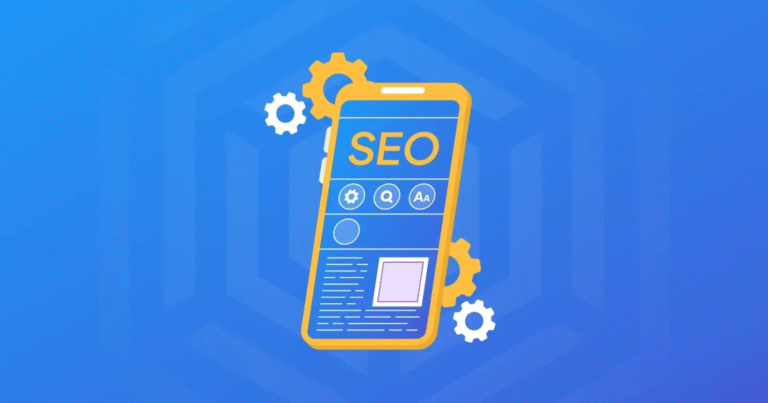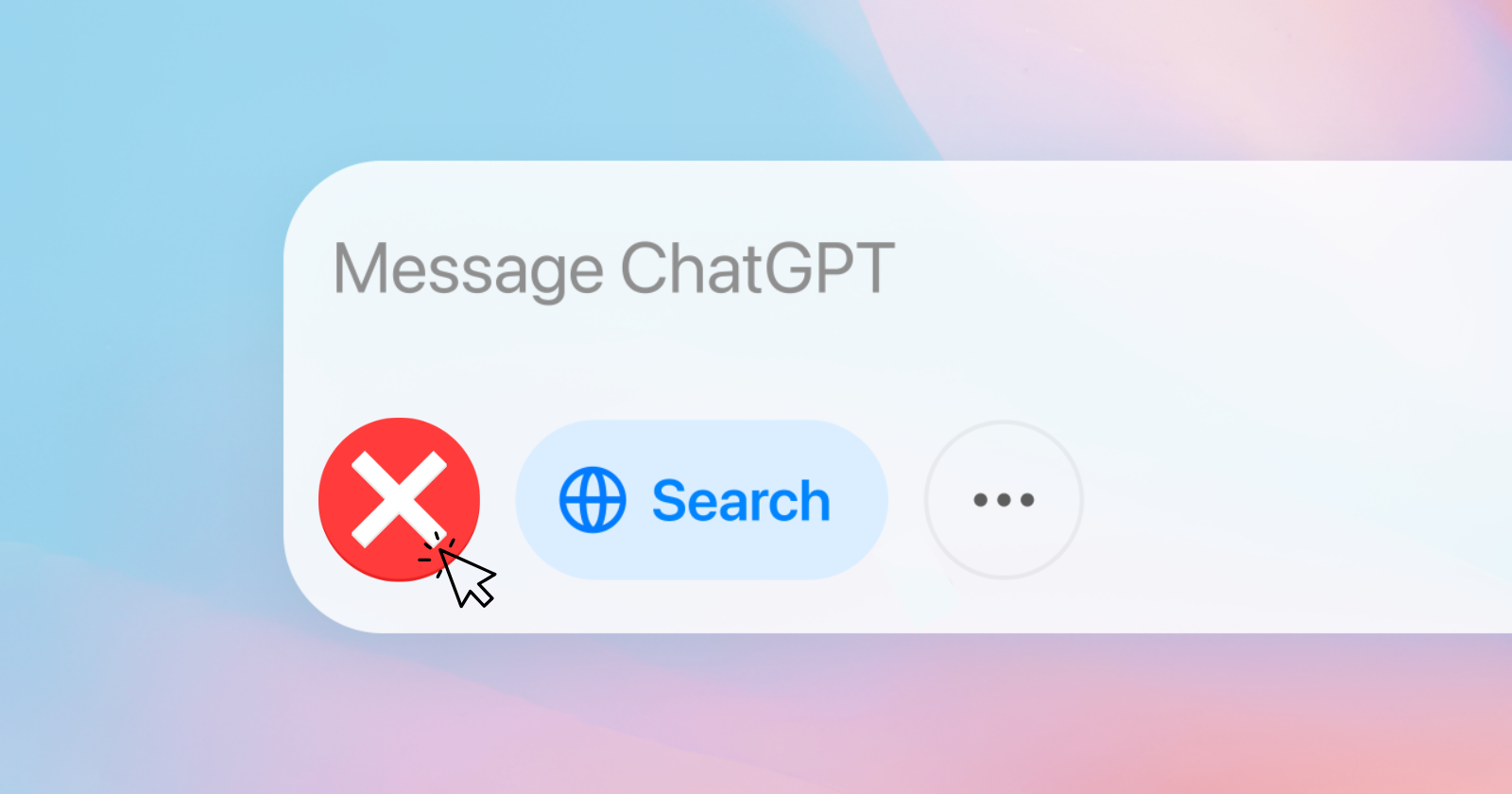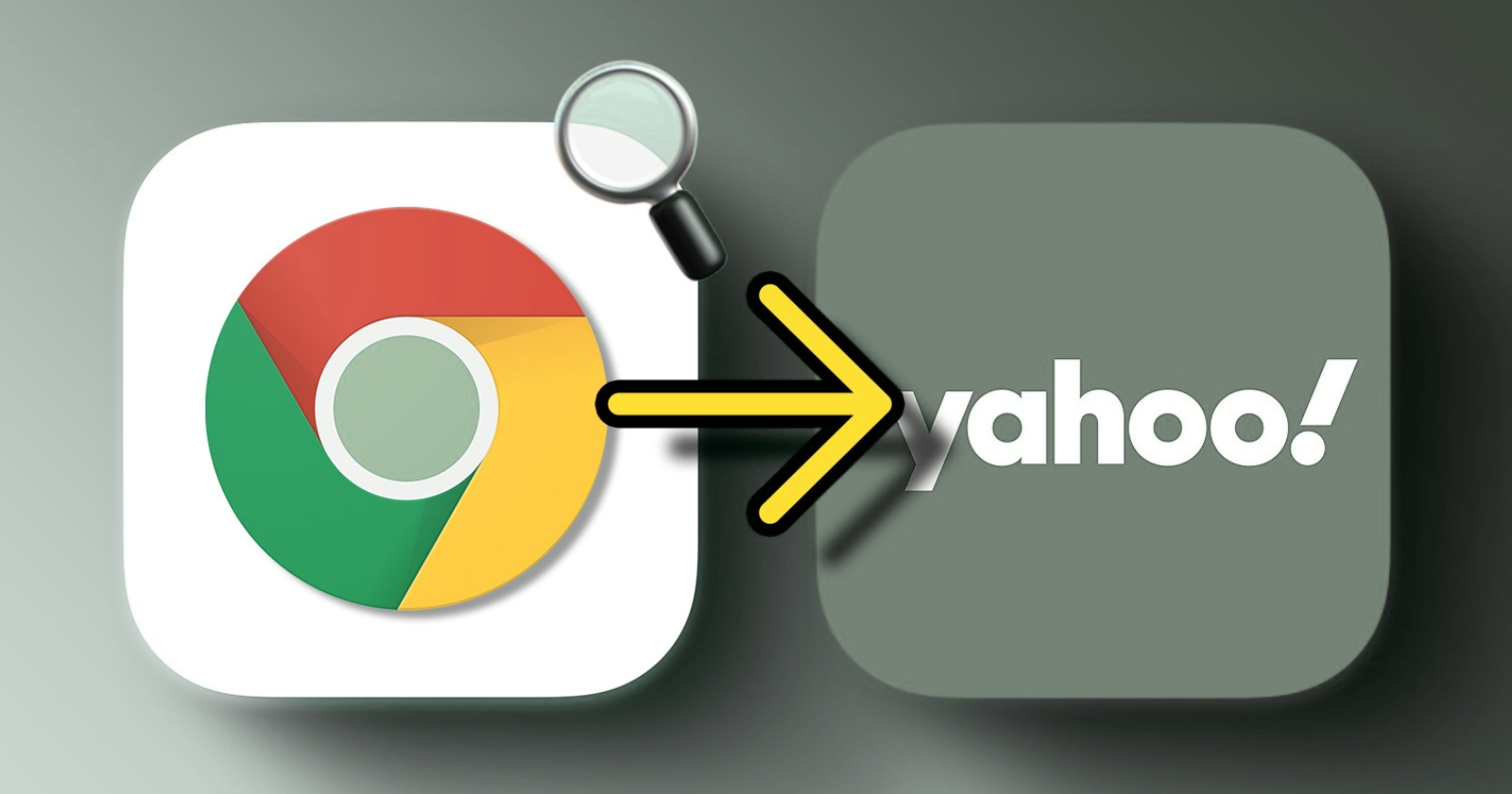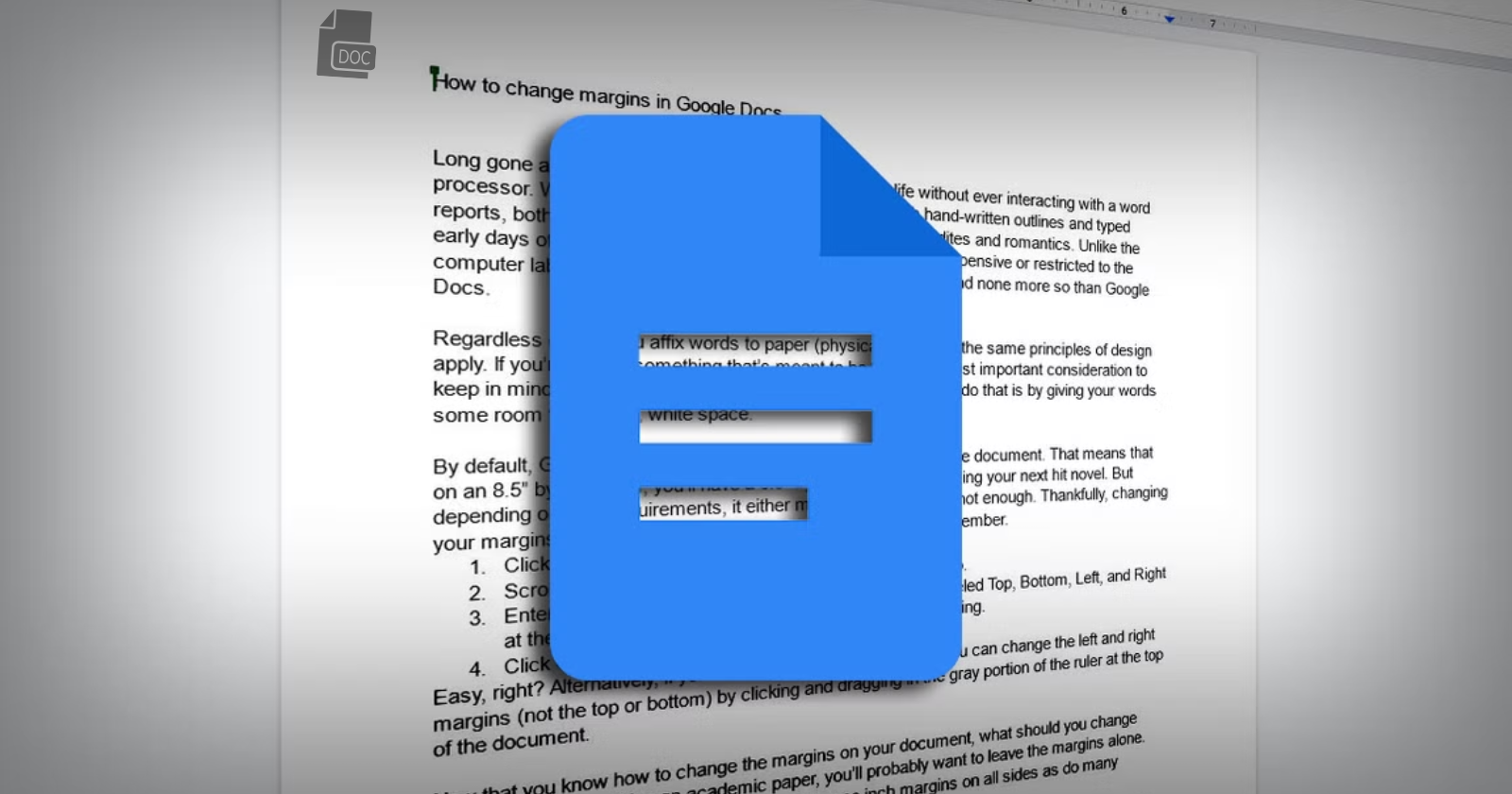In today’s digital world, mobile devices have become the primary tool for internet browsing. In fact, mobile internet usage surpassed desktop usage in recent years, with more people accessing websites through smartphones and tablets. This shift has made Mobile SEO a crucial aspect of digital marketing. Mobile SEO involves optimizing your website to provide an exceptional user experience for mobile users, ensuring your site ranks well in mobile search results.
In this blog post, we’ll explain what Mobile SEO is, why it’s important, and share actionable strategies to help you optimize your website for mobile devices, boost your search engine rankings, and improve user experience.
What is Mobile SEO?
Mobile SEO refers to the process of optimizing your website so that it performs well on mobile devices like smartphones and tablets. This involves making sure your site is easy to navigate, loads quickly, and provides a great user experience for visitors using mobile devices. Mobile SEO isn’t just about making sure your website is mobile-friendly—it also ensures that your website ranks well in mobile search results.
Google, the most popular search engine, uses mobile-first indexing, meaning that it predominantly uses the mobile version of your website for indexing and ranking. This makes mobile optimization even more critical for improving your site’s visibility in search engine results.
Why is Mobile SEO Important?
As mobile internet usage continues to rise, having a mobile-optimized website is essential for several reasons:
- Mobile-First Indexing: Since Google uses mobile-first indexing, websites that are optimized for mobile will have better rankings in mobile search results. If your website isn’t mobile-friendly, you could be losing out on valuable traffic.
- Improved User Experience: A mobile-optimized website provides a seamless user experience for visitors. If your site is slow, hard to navigate, or difficult to read on a mobile device, users are likely to leave and turn to your competitors.
- Increased Mobile Traffic: With more people using smartphones and tablets for browsing, optimizing your website for mobile will attract more visitors from these devices, increasing your organic traffic.
- Better Conversion Rates: Mobile optimization isn’t just about attracting visitors—it’s about converting them into customers. A well-optimized mobile website encourages users to engage with your content, purchase products, or sign up for services.
- Higher Rankings in Local Search: Mobile users often perform local searches (e.g., “restaurants near me” or “best pizza delivery in [city]”). By optimizing for mobile, you improve your chances of ranking higher in local search results.
Key Strategies for Mobile SEO
To improve your website’s mobile performance and SEO, there are several strategies you should implement. Below are the most effective practices for mobile SEO:
1. Ensure Mobile-Friendliness
The first step in mobile SEO is ensuring that your website is mobile-friendly. Google uses a website’s mobile-friendliness as a ranking factor, so it’s important that your site is responsive and adapts well to different screen sizes.
- Responsive Design: Use a responsive design that adjusts your website’s layout based on the screen size of the device being used. This ensures that your website looks great on both desktop and mobile devices without any additional work from your end.
- Mobile-Friendly Testing: Use Google’s Mobile-Friendly Test tool to see if your website passes mobile optimization standards. This tool will also provide suggestions for improvements if your site doesn’t meet the required standards.
2. Optimize Site Speed for Mobile Devices
Mobile users are often on the go and expect websites to load quickly. Slow-loading websites lead to poor user experience, high bounce rates, and lower rankings. According to Google, 53% of mobile users leave a website if it takes more than three seconds to load.
- Image Optimization: Compress and resize images so they load quickly without sacrificing quality. Use tools like TinyPNG or ImageOptim to compress your images.
- Leverage Browser Caching: Store parts of your website (like images and CSS files) in a user’s browser cache to avoid re-downloading them every time they visit your site.
- Minimize HTTP Requests: Reduce the number of elements on your page (like images, scripts, and stylesheets) to minimize the number of HTTP requests made when a user visits your site.
- Use AMP (Accelerated Mobile Pages): AMP is an open-source initiative that allows you to create mobile-optimized pages that load incredibly fast, improving user experience and SEO.
3. Improve Mobile Navigation
Mobile navigation is one of the most critical elements for a successful mobile experience. On smaller screens, it’s essential to make your site easy to navigate and user-friendly.
- Simplify Menus: Use a simple, easy-to-read menu structure for mobile users. Make sure that the most important links are easy to access, preferably in a prominent, easy-to-find menu or navigation bar.
- Ensure Tap-Friendly Buttons: Mobile users rely on touch gestures, so make sure your buttons, links, and other clickable elements are large enough to tap comfortably without accidentally clicking the wrong element.
- Avoid Pop-ups: While pop-ups can be effective on desktop sites, they can be frustrating for mobile users. If you must use them, ensure they’re easy to close and don’t block the main content.
4. Optimize for Local Search
Mobile users often perform location-based searches, such as “best pizza place near me” or “24-hour pharmacy in [city].” Optimizing your website for local search can help you attract local customers.
- Google My Business: Set up and optimize your Google My Business profile to improve local visibility. Ensure your name, address, phone number, and hours of operation are accurate and up-to-date.
- Local Keywords: Use local keywords in your content, meta tags, and title tags (e.g., “best coffee in [city]” or “plumbing services near me”).
- Local Backlinks: Build backlinks from local websites, such as local news outlets, blogs, or business directories, to increase your website’s authority in your local area.
5. Optimize Content for Mobile
Mobile users consume content differently than desktop users. On mobile devices, they’re looking for quick, easily digestible information.
- Shorten Content: Break up long paragraphs into shorter, more digestible sections. Use bullet points, numbered lists, and headings to make your content scannable.
- Large Font Sizes: Use larger font sizes that are easy to read on small screens. Avoid using fonts that are too small or hard to read.
- Clear Calls-to-Action: Make sure your calls-to-action (CTAs) are prominent and easy to click on mobile devices. Place them in logical positions where users will see them without having to scroll too much.
6. Use Structured Data (Schema Markup)
Structured data, or schema markup, is a type of code that you add to your website to help search engines better understand your content. For mobile SEO, adding schema markup can enhance your search engine listings by providing additional information like business hours, phone numbers, reviews, and more.
- Rich Snippets: Structured data can result in rich snippets, such as star ratings, images, and price information, which make your website stand out in mobile search results.
- Improve Click-Through Rate (CTR): By providing extra information directly in the search results, structured data can help improve your CTR, which indirectly boosts your rankings.
7. Monitor Mobile SEO Performance
Once you’ve optimized your website for mobile devices, it’s important to track its performance regularly.
- Google Analytics: Use Google Analytics to track your website’s mobile performance. Pay attention to metrics like bounce rate, average session duration, and conversion rates for mobile users.
- Google Search Console: Monitor your website’s mobile performance through Google Search Console. This tool helps you identify mobile usability issues, mobile-friendly test results, and search performance on mobile devices.
Conclusion
In today’s mobile-first world, Mobile SEO is essential for businesses looking to attract more traffic, improve user experience, and rank higher in search engine results. By ensuring your website is mobile-friendly, optimizing page speed, simplifying navigation, and focusing on local search, you can significantly improve your mobile SEO and provide a better experience for your mobile visitors.
If you haven’t optimized your website for mobile yet, now is the time to start. With more users browsing the web on mobile devices than ever before, mobile optimization is no longer optional—it’s a necessity for success in the digital age.
FAQs
- How do I know if my website is mobile-friendly?
- You can use Google’s Mobile-Friendly Test tool to check if your website is mobile-optimized.
- Why is mobile site speed so important?
- Slow mobile websites result in a poor user experience, higher bounce rates, and lower rankings. Faster sites lead to higher conversions and better rankings.
- What is AMP, and should I use it?
- AMP (Accelerated Mobile Pages) is an open-source framework for creating fast-loading mobile pages. While AMP can improve speed, it’s not always necessary—ensure your site is well-optimized first before considering AMP.