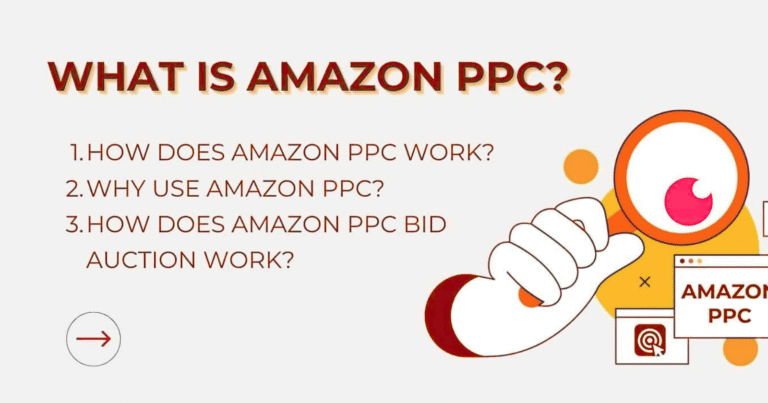If you’re selling products on Amazon and wondering how some listings appear at the top while others get buried, the answer often lies in Amazon PPC—Amazon’s Pay-Per-Click advertising platform.
This guide will explain what Amazon PPC is, how it works, and why it’s one of the most powerful tools for growing your business on the world’s largest e-commerce platform.
What Does Amazon PPC Mean?
Amazon PPC stands for Pay-Per-Click advertising. It’s a system where sellers bid on keywords, and when a shopper searches for those terms, Amazon displays the seller’s ad in prominent places—usually at the top of search results or on product detail pages.
You only pay when someone clicks your ad. Not for impressions, not for views—just clicks. That makes it performance-driven and budget-friendly when used properly.
How Amazon PPC Works (Simple Breakdown)
Here’s how Amazon PPC works in 5 basic steps:
- You choose keywords related to your product (e.g., “wireless headphones”).
- You create a campaign using Amazon’s advertising platform.
- You set your bids (how much you’re willing to pay per click).
- Your ad appears when shoppers search for your chosen keywords.
- You get charged only when someone clicks on your ad.
This system helps sellers reach shoppers actively searching for products, which means better chances of making a sale.
Types of Amazon PPC Ads
There are three main types of PPC ads on Amazon:
- Sponsored Products
- Most commonly used
- Promote individual product listings
- Appear in search results and product detail pages
- Sponsored Brands
- Show your brand logo, a custom headline, and multiple products
- Ideal for building brand awareness
- Appear above search results
- Sponsored Display
- Target shoppers based on behavior
- Show up both on and off Amazon (retargeting ads)
Each type has its own strengths. If you’re new, Sponsored Products is usually the best place to start.
Why Use Amazon PPC?
If your product listing is new or stuck on page 5 of Amazon results, chances are people won’t see it. Amazon PPC gives you visibility, even if your organic ranking is low.
Benefits include:
- Immediate visibility for new products
- Higher chances of making sales
- Control over targeting and budget
- Valuable insights on keywords and customer behavior
- Improves organic ranking over time (when managed properly)
In other words, Amazon PPC helps your product get discovered, and that’s the first step to growing your sales.
How Much Does Amazon PPC Cost?
There’s no fixed price—it depends on:
- Your bid (the max you’re willing to pay per click)
- The competition for your keywords
- The relevance of your ad
In general, CPC (Cost-Per-Click) on Amazon ranges from $0.20 to $3.00+, but the more relevant your ad, the less Amazon charges you.
Amazon uses a second-price auction, which means you pay just $0.01 more than the next highest bidder.
How to Set Up an Amazon PPC Campaign
Here’s a simple setup guide for beginners:
- Log in to your Amazon Seller Central account
- Go to Campaign Manager under the Advertising tab
- Click on Create Campaign
- Choose Sponsored Products
- Set your campaign name, budget, and duration
- Choose automatic or manual targeting
- Select your product(s) to promote
- Add keywords and bids
- Launch your campaign
Pro Tip:
Start with automatic targeting to collect data. After a week or two, analyze performance and switch to manual targeting for better control.
Amazon PPC Metrics to Watch
Monitoring your campaign helps you avoid wasting money and improve performance. Here are the key metrics to focus on:
| Metric | What It Means |
| CPC | Cost per click |
| ACoS | Advertising Cost of Sale = Ad Spend ÷ Sales |
| Impressions | How often your ad is shown |
| CTR | Click-through rate = Clicks ÷ Impressions |
| Conversion Rate | Clicks that result in sales |
| ROAS | Return on ad spend |
An ACoS below 30% is generally good for most sellers, but it depends on your profit margins.
Common Mistakes in Amazon PPC
Avoid these if you want to see strong results:
- Not tracking performance regularly
- Using broad keywords that are too competitive
- Ignoring negative keywords (keywords you don’t want to target)
- Setting and forgetting your campaign
- Bidding too low on important terms
Smart PPC is all about testing and optimizing. Check your campaigns at least once a week.
Amazon PPC and SEO: How They Work Together
While PPC gives you quick visibility, Amazon’s A9 algorithm also favors listings with strong sales velocity. This means:
- More clicks and sales from PPC = better organic ranking
- Better ranking = free traffic over time
So PPC not only helps you sell today—it also helps you get discovered organically tomorrow.
Final Thoughts: Is Amazon PPC Worth It?
Yes—if you know how to use it strategically. Amazon PPC is one of the most effective ways to launch, grow, and scale your business on Amazon.
Even with a small budget, PPC can help:
- Get your product seen by thousands of shoppers
- Collect valuable keyword data
- Boost your organic rankings over time
Just remember: It’s not a “set it and forget it” system. You need to monitor, adjust, and refine your campaigns. But the long-term gains are worth it.